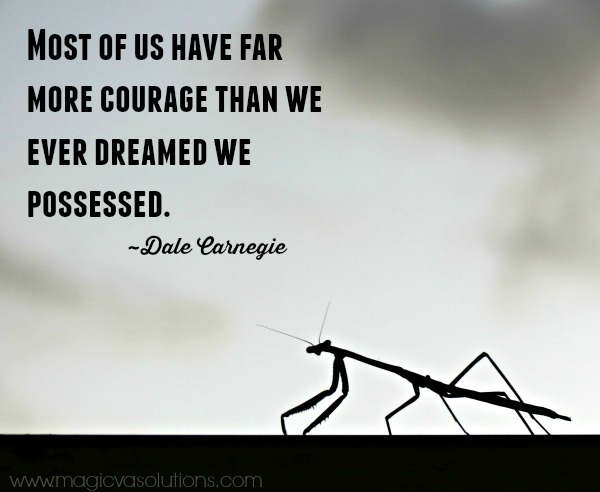Quote – The Greatest Barrier to Potential
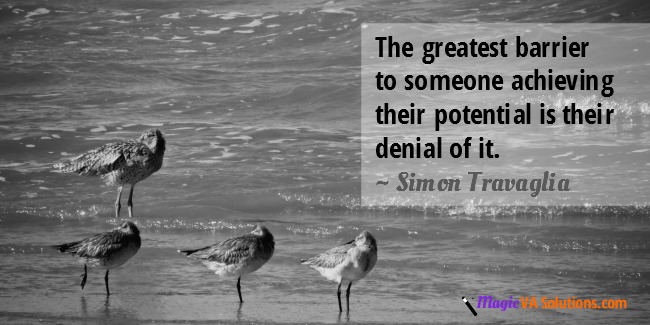
Quote – The Order of Success and Work
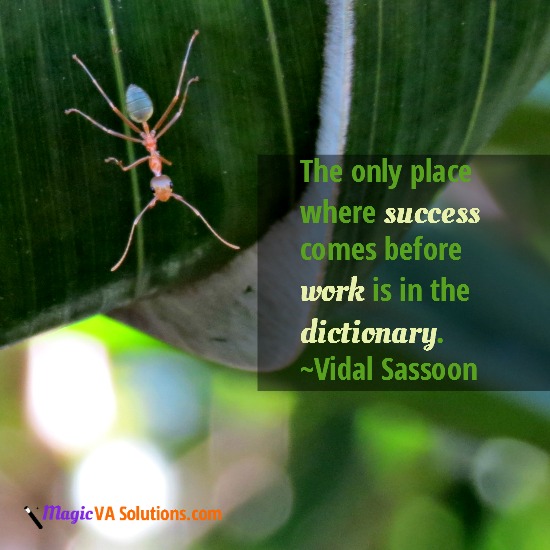
A Masterpiece Made with a Photo of my Sleepwear
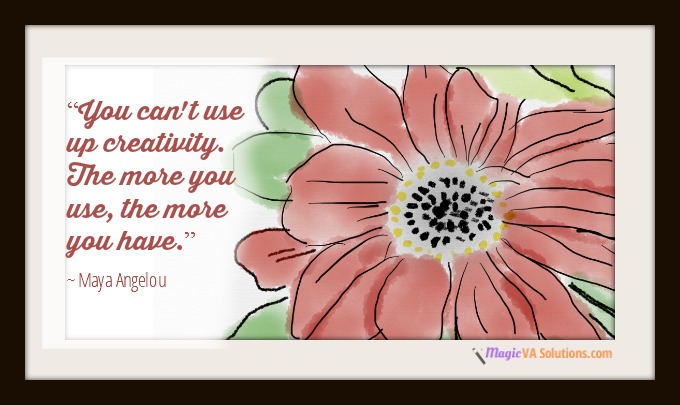
I spent part of Saturday morning trying to figure out how to use my new iPad. I downloaded a drawing app, which was the whole reason I told myself I ‘needed’ an iPad, i.e. so that I could feed my current need for a creative outlet and hopefully use my creations in my business marketing. So while I was having a play with the app, I noticed that it had the ability to take a photo. So, I took a photo of the design on my pyjama pants.

I used the watercolour tool to colour in the outlines with a dusky rose colour and some green, went over the black lines with a pencil tool, added some detail to the centre of the flower, and removed the bottom layer, which was my original pyjama pants image. There you have it – a lovely watercolour image! How clever am I?!

The name of the app is “Sketches” by Tayasui, and it’s free for basic functionality. You can try the Pro version for 1 hour to see if you like it, and if you do, you can get Pro for US$6.99. I think I’ll be getting Pro the next time I go to use this app.
I used Picmonkey to add in the fancy quote text, a museum matte frame and my logo.
What do you think? Please say it’s wonderful. I showed my family, and they just said, “Cool, Mum” and went back to whatever they were doing. They clearly don’t understand what I just did here: I made a masterpiece using a photo of my pyjama bottoms!!
If you like it, here’s a Pinterest-friendly version of the image. You know what to do!
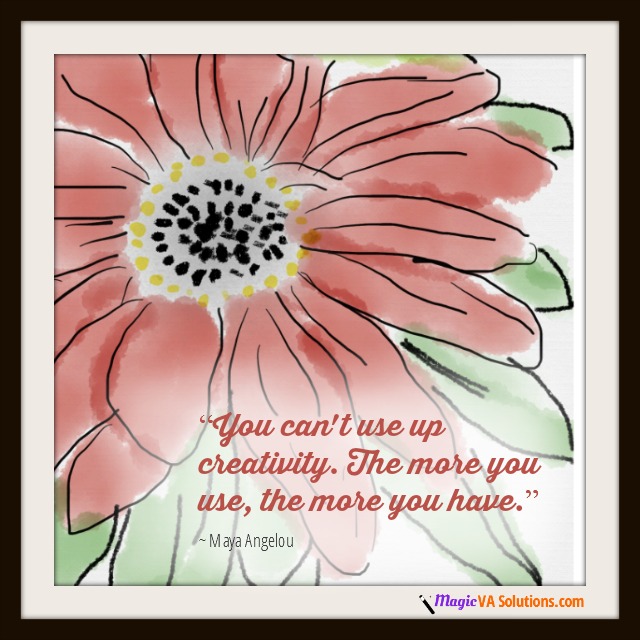
Quote – Stand Strong
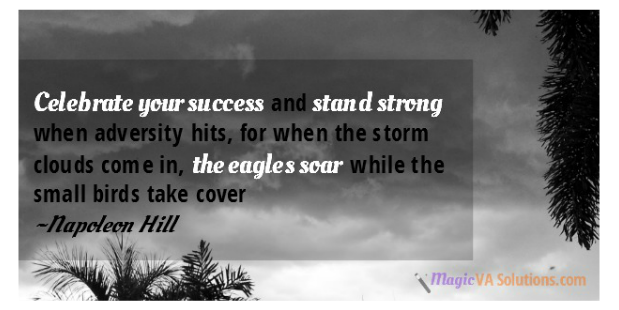
How to Upload Images from Instagram to Twitter
Want to learn how to upload a photo from Instagram to Twitter so that people see it right away? This video tip will help!
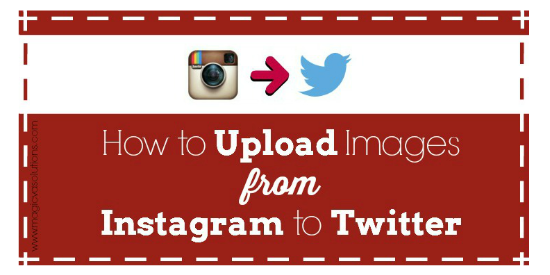 Something that has been a royal pain in the neck is the fact that when you post images to Twitter from some platforms, it converts the photo into a link instead of showing the actual photo to your followers. This is true for Instagram and because Instagram is all about the visuals, it is frustrating that the photo isn’t being seen unless someone clicks the link. It’s just that one additional step that a lot of people won’t take unless your Instagram caption is really intriguing.
Something that has been a royal pain in the neck is the fact that when you post images to Twitter from some platforms, it converts the photo into a link instead of showing the actual photo to your followers. This is true for Instagram and because Instagram is all about the visuals, it is frustrating that the photo isn’t being seen unless someone clicks the link. It’s just that one additional step that a lot of people won’t take unless your Instagram caption is really intriguing.
Here’s a little workaround that you can implement, using IFTTT, to make sure that your photo gets seen in your followers’ Twitter feeds immediately.
What do you think? Was that a helpful tip? Give it a try and leave a comment to let me know how you went with it!
Meanwhile, Pin this infographic to save the info for later.
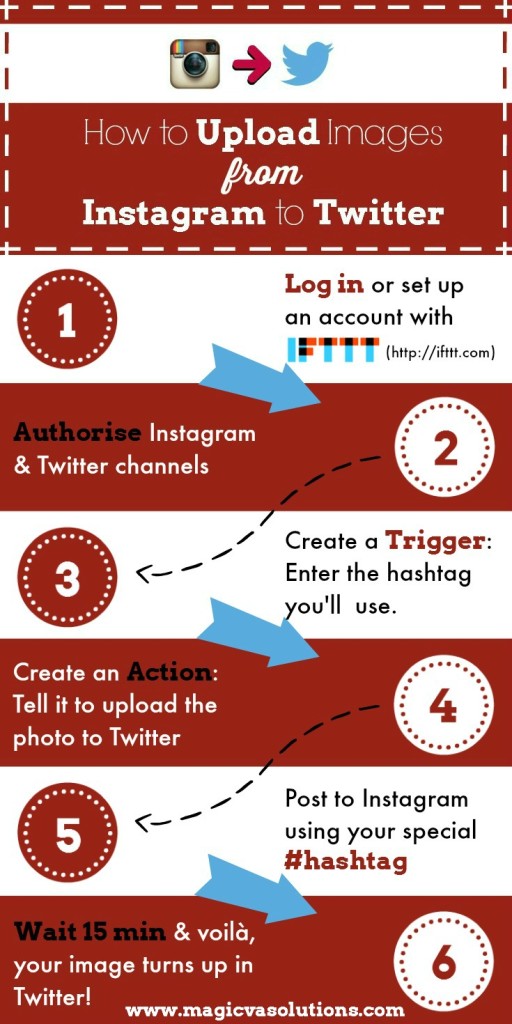
Quote – You are unique.

was taken in a field not so far from our home.
Quote – Do Your Best
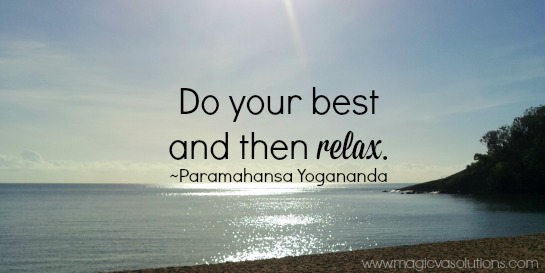
Surroundings such as this would make it an easy thing to do.
Quote – Perseverance
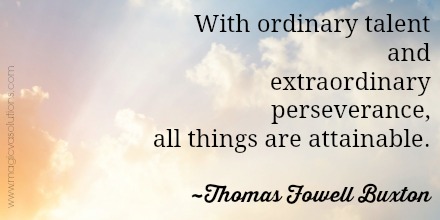
Quote – Courage